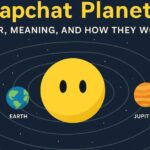Modern iPhones pack intelligent technology that responds to your presence. Attention Aware features represent Apple’s most innovative approach to user interaction. These features make your iPhone smarter and more responsive than ever before.
Your iPhone can now detect when you’re looking at it. This revolutionary technology changes how you interact with your device daily. Understanding these features helps you maximize your iPhone’s potential.
What Are Attention Aware Features?
Attention Aware features use your iPhone’s TrueDepth camera to detect your gaze. This advanced technology powers Face ID authentication and much more. Your iPhone becomes aware of your attention level.
The system works through sophisticated sensors built into your device. These sensors determine when you’re actively looking at your screen. Gaze detection happens instantly and automatically.
Key components include:
- TrueDepth camera technology
- Advanced facial recognition sensors
- Real-time processing capabilities
- Machine learning algorithms
- Privacy-focused design
Your iPhone processes all attention data locally on your device. No information gets sent to Apple’s servers. This ensures complete privacy protection while maintaining functionality.
How Attention Aware Features Improve Your iPhone Experience

Attention Aware technology transforms your daily iPhone usage. These features create a more intuitive and responsive experience. Your device adapts to your behavior patterns automatically.
The technology integrates seamlessly with iOS settings and applications. You’ll notice improvements across multiple areas of functionality. Battery optimization and alert management become more efficient.
1. Keeps the Screen On When You Need It
Your iPhone maintains screen brightness when you’re actively viewing content. This prevents interruptions during important tasks. Reading articles and viewing photos becomes more convenient.
Benefits include:
- Automatic screen timeout prevention
- Consistent brightness levels
- Uninterrupted reading experience
- Hands-free content viewing
- Reduced manual adjustments
The feature works across all compatible applications. Your screen stays active during video streaming and audio playback. This eliminates constant screen tapping to keep content visible.
2. Reduces Startling Alerts and Notifications
Notification volume automatically adjusts based on your attention level. Alerts become quieter when you’re looking at your device. This prevents jarring interruptions during quiet moments.
The system recognizes when you’re already aware of incoming notifications. Alert management becomes more sophisticated and context-aware. Your iPhone respects your current focus level.
3. Expands Notifications for Your Eyes Only
Privacy settings ensure sensitive information stays protected. Notifications show detailed content only when you’re looking. This prevents others from reading your personal messages.
Security features include:
- Conditional content display
- Privacy protection features
- Automatic content hiding
- Secure notification handling
- Personal information safeguarding
Your iPhone balances convenience with security features effectively. Sensitive data remains hidden from casual observers. Only your direct gaze unlocks detailed notification content.
4. Prevents Accidental Interactions
Gaze detection prevents unintended screen interactions. Your iPhone becomes less sensitive when you’re not looking. This reduces accidental app launches and unwanted actions.
The technology helps in various scenarios:
- Preventing pocket touches
- Avoiding accidental calls
- Reducing unwanted app openings
- Minimizing false inputs
- Protecting against children’s touches
5. Supports Battery Efficiency
Battery optimization improves through intelligent screen management. Your iPhone conserves power when you’re not actively viewing. Screen brightness reduces automatically during inactive periods.
Energy savings occur through:
- Automatic display dimming
- Reduced processor usage
- Optimized sensor activation
- Smart power management
- Extended battery life
6. Enhances Multitasking and Productivity
Multitasking capabilities improve with attention-aware technology. Your iPhone maintains active states during productive workflows. Switching between tasks becomes more seamless.
Productivity enhancements include:
- Consistent app responsiveness
- Reduced interruptions
- Improved focus maintenance
- Seamless task switching
- Enhanced work efficiency
READ THIS BLOG: Perchance AI: Unlocking Creativity with Free AI Tools
Supported Devices for Attention Aware Features
Device compatibility requires specific hardware components. Only iPhones with TrueDepth camera technology support these features. Face ID authentication capability indicates compatibility.
Compatible devices include:
- iPhone X and newer models
- All iPhone Pro series
- iPhone 12, 13, 14, 15, 16 series
- Selected iPad Pro models
- Devices with Face ID capability
Older iPhones with Touch ID cannot access these features. The TrueDepth camera remains essential for functionality. Check your device specifications before expecting these capabilities.
How to Turn On or Off Attention Aware Features on iPhone
Enabling attention aware features requires simple iOS settings adjustments. The process takes less than a minute to complete. Default settings usually have these features activated.
Step-by-step instructions:
- Open Settings app
- Navigate to Face ID & Passcode
- Enter your device passcode
- Locate Attention Aware Features toggle
- Switch on or off as desired
Face ID passcode settings control these features directly. Changes take effect immediately after adjustment. No restart or additional setup required.
Why Would You Want to Turn Attention Aware Features Off?

Some users prefer manual control over automatic features. Accessibility considerations may require disabling certain functions. Personal preferences vary regarding privacy protection features.
Common reasons for disabling:
- Accessibility requirements
- Privacy concerns
- Battery saving preferences
- Inconsistent performance
- Personal control preferences
Troubleshooting issues may require temporary disabling. Some users experience inconsistent gaze detection performance. Environmental factors can affect feature reliability.
Accessibility & Privacy: Trade-Offs Table
| Aspect | Attention Aware ON | Attention Aware OFF |
| Privacy | Camera activates briefly; data stays local | No facial data processing |
| Accessibility | May not work for all disabilities | Manual control available |
| Convenience | Automatic adjustments | User must adjust manually |
| Battery | Slight background activity | Marginally less usage |
| Control | Automated responses | Full manual control |
Comparison Table: iPhone Attention Aware vs. Android & Older iPhones
| Feature | iPhone (Face ID) | Android Devices | Older iPhones |
| Gaze detection | Yes, advanced | Limited options | Not available |
| Privacy processing | On-device only | Varies by manufacturer | N/A |
| Notification expansion | Yes, automatic | Rare implementation | Manual only |
| Battery optimization | Yes, intelligent | Basic implementations | Standard timeout |
| Accessibility controls | Comprehensive | Varies widely | Basic options |
Are Attention Aware Features a Privacy Concern?
Privacy protection features remain Apple’s top priority. All facial recognition processing happens locally on your device. No personal data gets transmitted to external servers.
Privacy safeguards include:
- On-device processing only
- No cloud data storage
- Encrypted local storage
- No third-party access
- Complete user control
Apple cannot access your attention data or facial recognition information. Security features prevent unauthorized access to this sensitive data. Your privacy remains completely protected.
Attention Aware Features Not Working? Here’s How to Fix Them
Troubleshooting issues often involve simple environmental adjustments. Camera obstruction represents the most common problem. Clean your TrueDepth camera regularly for optimal performance.
Common solutions:
- Clean camera sensors thoroughly
- Remove screen protectors if interfering
- Adjust lighting conditions
- Update iOS to latest version
- Restart your iPhone completely
Environmental factors significantly impact performance. Bright sunlight or darkness can affect gaze detection accuracy. Accessibility features may require specific adjustments for optimal functionality.
The Future of Attention-Aware Technology
Attention-aware technology continues evolving with each iOS update. Apple invests heavily in machine learning and sensor improvements. Future iPhones will offer even more sophisticated attention detection.
Upcoming developments may include:
- Enhanced environmental adaptation
- Improved accessibility support
- Extended battery optimization
- Advanced multitasking features
- Deeper app integration
Artificial intelligence will make these features more intuitive. Your iPhone will better understand your usage patterns and attention preferences. Technology will become more human-centered and responsive.
ALSO READ THIS BLOG: Anon Vault: The Ultimate Guide to Anonymous Data Storage and Security
Frequently Asked Questions
Does disabling Attention Aware features turn off Face ID?
Face ID authentication continues working normally. Only attention checking gets disabled while maintaining security features.
Is Attention Aware always on by default?
Yes, supported devices enable these features automatically. You can disable them anytime through iOS settings.
Does the TrueDepth camera monitor me constantly?
No, the camera activates only when checking attention. All data processing stays completely on your device.
Can I use Attention Aware features without Face ID?
These features require TrueDepth camera technology. Only Face ID compatible devices support attention detection.
Do attention-aware features drain the battery significantly?
Battery impact remains minimal for most users. Power optimization actually improves overall battery efficiency.
Conclusion
Attention Aware features represent the future of smartphone interaction. These intelligent capabilities make your iPhone more responsive and intuitive. Privacy protection remains paramount while delivering advanced functionality.
Understanding how to enable attention aware features maximizes your iPhone experience. Whether you choose to use these features depends on your personal preferences and accessibility needs. The technology continues improving with each iOS update.
Your iPhone becomes truly attention-aware through sophisticated technology. This creates a more personal and responsive mobile experience. Gaze detection and smart adjustments represent just the beginning of this technological evolution.

Jerry is a seasoned SEO expert with a passion for content writing, keyword research, and web development. He combines technical expertise with creative strategies to deliver exceptional digital solutions.